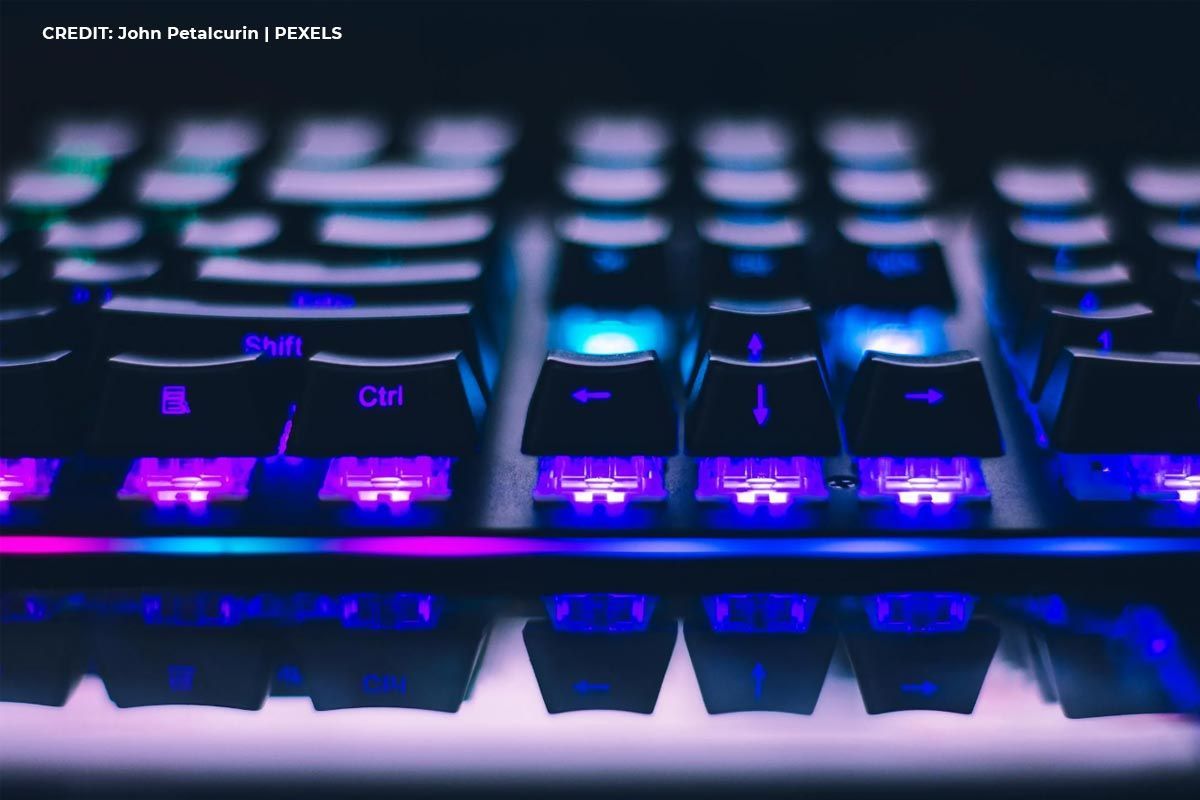The Core Components: Where Your Money Matters Most
The heart of any gaming PC lies in its core components. These are the elements that will have the biggest impact on performance and should be prioritized in your budget.
- Central Processing Unit (CPU)
The CPU is the brain of your computer, responsible for processing instructions and handling complex calculations. For gaming, a modern multi-core CPU is essential. The specific tier of CPU you need will depend on your gaming goals. For 1080p and moderate settings, a mid-range CPU will suffice. For higher resolutions and demanding games, a more powerful CPU is recommended to avoid bottlenecking your graphics card.
- Graphics Processing Unit (GPU)
The GPU is arguably the most crucial component for gaming. It handles the rendering of graphics and determines the visual fidelity and frame rates you'll experience. Your GPU will likely be the single most expensive component in your build, especially if you're aiming for high-end gaming. Research different models and compare their performance in the games you intend to play.
The motherboard acts as the central nervous system, connecting all your components. It's important to choose a motherboard that is compatible with your chosen CPU and has the necessary features and expansion slots for your needs. While you don't need the most expensive motherboard for a gaming-focused build, ensure it has good quality VRMs (Voltage Regulator Modules) for stable power delivery and sufficient ports for your peripherals.
- Random Access Memory (RAM)
RAM is your system's short-term memory, used for actively running applications and data. For modern gaming, 16GB of RAM is generally considered the sweet spot, allowing for smooth multitasking and handling demanding games. While 8GB is still usable for some games, you may experience stuttering or performance issues in more memory-intensive titles. Consider the speed (MHz) of the RAM as well, as faster RAM can sometimes offer a slight performance boost, particularly with certain CPUs.
Gone are the days of relying solely on traditional hard disk drives (HDDs) for your primary storage. A Solid State Drive (SSD), and ideally an NVMe SSD, will dramatically improve boot times, game loading speeds, and overall system responsiveness. While HDDs are still a cost-effective option for mass storage of less frequently accessed files, having at least a 500GB or 1TB NVMe SSD for your operating system and frequently played games is highly recommended.
Peripheral Considerations: Beyond the Box
While the internal components are vital for performance, don't forget about the peripherals that will allow you to interact with your gaming rig. These also need to be factored into your overall budget.
Your monitor is your window into the game world. Consider the resolution (1080p, 1440p, 4K), refresh rate (60Hz, 144Hz, or higher), and panel type (IPS, VA, TN) based on your gaming preferences and budget. A high refresh rate monitor can significantly enhance the smoothness of gameplay, especially in fast-paced games.
These are your primary input devices. A comfortable and responsive keyboard and mouse can make a big difference in your gaming experience. Consider mechanical keyboards for their tactile feedback and durability, and gaming mice with adjustable DPI and ergonomic designs.
Immersive audio is crucial for a complete gaming experience. A good gaming headset with a microphone allows for clear communication with teammates, while quality speakers can provide rich and detailed sound.
Don't forget the cost of the operating system, typically Windows. You'll need to purchase a license if you're building a new PC.
Budget Allocation Strategies: Making Your Money Work for You
Once you have a general idea of the components you need, the next step is to allocate your budget effectively. Here are some strategies to consider:
Focus the largest portion of your budget on the components that directly impact gaming performance, primarily the GPU and CPU.
While the GPU is crucial, ensure your other components are not significantly bottlenecking its performance. A powerful GPU paired with a weak CPU won't deliver its full potential.
- Consider Future-Proofing (to a Degree)
While it's impossible to completely future-proof your PC, investing in slightly higher-end components within your budget can help extend its lifespan before needing significant upgrades.
Keep an eye out for
discounts, bundles, and seasonal sales on components. Research price history to ensure you're getting a good deal.
- Consider Used or Refurbished Parts (with Caution)
You can sometimes save money by purchasing used or refurbished components, but be sure to buy from reputable sellers and understand the warranty situation.
- Don't Skimp on Essentials:
While you might be tempted to cut costs on the power supply or case, these are important for the stability and longevity of your system. A reliable power supply is crucial to avoid damaging your components, and a case with good airflow will help keep your system cool.
Handling Budget Constraints With Flexible Financial Options
Building a gaming rig can be a significant investment, and sometimes your immediate funds might not fully align with your aspirations. Fortunately, there are options to consider that can help bridge the gap. For those looking for flexible payment solutions,
instant installment loans can provide a way to spread the cost of your components over manageable monthly payments. These loans can be particularly helpful for acquiring those essential high-performance parts without needing to pay the full amount upfront.